Editor's review
This is Outlook add-on that lets you have online analytical processing and provides you graphical view into the statistical data collected.
OLAP Statistics for Microsoft Outlook enables you to select both Outlook and user-defined custom fields of interest. You could then analyze the data in a multi-dimensional grid, graph or chart view. The software provides you with the capability of complex calculations, trend analysis and complex data modeling. All the data and analysis is accessible from inside your Outlook. The simple point-and-click interface ensures that you easily achieve the high-level views of information requirement. OLAP client makes creating reports quite easy. OLAP Statistics tool for Microsoft Outlook helps you to gain insight into your folder items and make new relationships visible and that can be exploited easily. To help find these relationships the software will present Outlook data analysis in multi-dimensional view in grids, charts and graphs.
If you need to verify data in any analysis drilling down as well as slicing and dicing of dataas well as filtering is supported. The analysis tool can run on any specified built-in or user defined fields. Functions such as sum, count, distinct count, maximum, minimum etc, can be used as needed. Date/time can be specified in year, month, day, week, hours, minutes etc. Data hierarchy (such as country bigger than state bigger than city etc.) and calculated members can be derived through compute relationships (such as total sales=untiprice x qty). Reports can be generated as PDF or images in JPEG, HTML or PNG formats. grid/charts can be exported in BMP, GIF, JPEG, PNG, TIFF, TXT, CSV, PDF, HTML, XML, XLS formats. Small and medium businesses can derive benefits out of this piece of software, you should give it a try to see if it fits with your scheme of things.


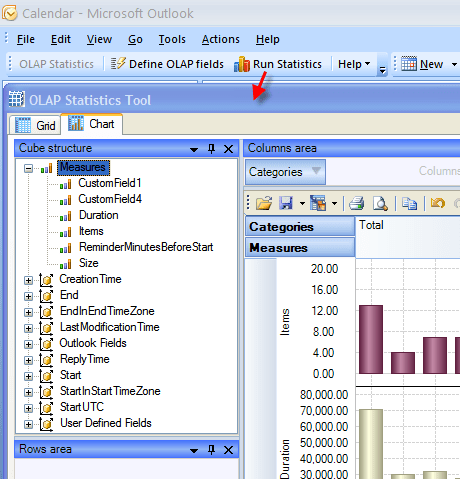
User comments